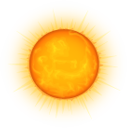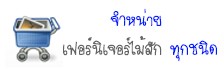Creating ext4 filesystems
Creating a new ext4 filesystem is very easy once you have upgraded to e2fsprogs 1.41 or later. Simply type:
# mke2fs -t ext4 /dev/DEV
or
# mkfs.ext4 /dev/DEV
Once the filesystem is created, it can be mounted as follows:
# mount -t ext4 /dev/DEV /wherever
If you have a sufficiently new system, the “-t ext4” should not be needed.
NOTE: Although very large fileystems are on ext4’s feature list, current e2fsprogs currently still limits the filesystem size to 2^32 blocks (16TiB for a 4KiB block filesystem). Allowing filesystems larger than 16T is one of the very next high-priority features to complete for ext4.
Off
28
Sep