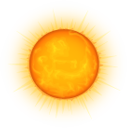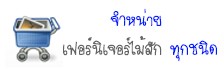วันนี้ มีโอกาศ ทำระบบ WIFI โดยใช้ Chillispot
 ลงทุกอย่างได้ แล้ว ใช้งานได้ดีเลยครับ
ลงทุกอย่างได้ แล้ว ใช้งานได้ดีเลยครับ
แต่ติดที่ว่า มักจะมี Msg ฟ้องว่า arp: 200.100.10.2 is on fxp0 but got reply from 00:1a:70:77:e5:58 on dc0
ลองใช้คำสั่ง ตรวจสอบดู
root@server# sysctl -a | grep -i arp
<3>arp: 200.100.10.2 is on fxp0 but got reply from 00:1a:70:77:e5:58 on dc0
<3>arp: 200.100.10.2 is on fxp0 but got reply from 00:1a:70:77:e5:58 on dc0
<3>arp: 200.100.10.2 is on fxp0 but got reply from 00:1a:70:77:e5:58 on dc0
<3>arp: 200.100.10.2 is on fxp0 but got reply from 00:1a:70:77:e5:58 on dc0
net.inet.ip.same_prefix_carp_only: 0
net.link.ether.inet.log_arp_wrong_iface: 1
net.link.ether.inet.log_arp_movements: 1
net.link.ether.inet.log_arp_permanent_modify: 1
ไปค้นหาอยู่ตั้งนานสองนาน ก็พบว่าเราสามรถแก้ไขได้ เนื่องจากว่า iface ค่าเป็น 1 ต้องเปลี่ยน โดยใช้คำสั่งดังนี้
root@server# sysctl -w net.link.ether.inet.log_arp_wrong_iface=0
แค่นี้ก็ใช้งานได้ แล้วครับ แต่ถ้าจะให้มันเริ่มทำงานตอน boot เคร่องก็ให้ไปใส่ค่าไว้ที่ server#pico /etc/sysctl.conf แล้วเพิ่มคำสั่งนี้ลงไป net.link.ether.inet.log_arp_wrong_iface=0
ลอง Reboot ดูครับ ท่านก็จะไม่เจอปัญหากวนใจอีกเลย