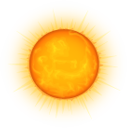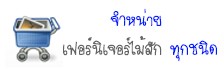=> flush :Remove all routes.
=> delete : Delete a specific route.
=> change : Change aspects of a route (such as its gateway).
=> get : Lookup and display the route for a destination.
=> monitor : Continuously report any changes to the routing information base, routing lookup misses, or suspected network partitionings.
Task: View / Display FreeBSD Routing Table
Use netstat command with -r option:
$ netstat -r
$ netstat -rn
Output:
Routing tables Internet: Destination Gateway Flags Refs Use Netif Expire default 61.221.xx.yy UGS 0 247 em1 10 10.10.110.5 UGS 0 50 em0 10.10.110/26 link#1 UC 0 0 em0 10.10.110.5 00:1b:0d:e6:58:40 UHLW 2 0 em0 1145 61.221.xx.yy/29 link#2 UC 0 0 em1 61.221.xx.yy 00:1b:0d:e6:57:c0 UHLW 2 0 em1 1055 61.221.xx/24 link#2 UC 0 0 em1 127.0.0.1 127.0.0.1 UH 0 0 lo0
The first two line displays default routes.
Task: FreeBSD Set a default route
All network packets that cannot be sent according to the previous entries of the routing table are sent through the following default gateway:
# route add default 192.168.1.254
How do I save routing information to a configuration file?
If you reboot FreeBSD box, the routing configuration will be lost i.e. the routing information will not persist. You need to edit /etc/rc.conf file to set defaultroute:
# vi /etc/rc.conf
Set default route by editing defaultrouter variable:
defaultrouter="192.168.1.254"
Save and close the file.
Task: Start and Stop FreeBSD Configured Interfaces
To apply changes to a configuration file, you need to stop and restart the corresponding FreeBSD networking interface. The following command will also update routing information:
# /etc/rc.d/netif restart
# /etc/rc.d/routing stop
# /etc/rc.d/routing start