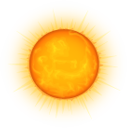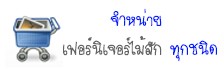Powerbuilder Resizing the Controls Automatically
Resizing the Controls Automatically
We can make w_product_master window more useful, by simply resizing the DataWindow controls whenever the user resizes the window. To do this, we have to add some code to the resize event of the w_product_master:
// Object: w_product_master
// Event: Resize
dw_query.x = 10
dw_query.y = 10
dw_query.Width = WorkSpaceWidth() – 20
dw_query.Height = WorkSpaceHeight() – 20
dw_product.x = dw_query.x
dw_product.y = dw_query.y
dw_product.Width = dw_query.Width
dw_product.Height = dw_query.Height
We are using the WorkSpaceWidth() and WorkSpaceHeight() functions to determine the width and height of the workspace and then to resize the controls, leaving a border of 10 units around the DataWindow controls.
credit : http://powerbuilder.hyderabad-colleges.com/Advanced-PowerBuilder-2-10-90.html