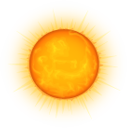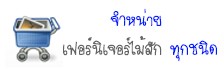Samba V 3.5.10-125 บน Oracle Linux
วันนี้มีโอกาศได้ ทดสอบ Samba บน Oracle linux 6.1
ติดตั้ง และ config ทุกอย่างเหมือนที่เคยทำมา แต่ปรกฏว่า เข้าใช้งานไม่ได้ ซะงั้น แจ้ง You do not have Permission to access ดังรูปนี้ 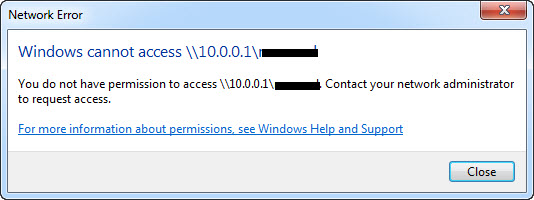
นั่งงมอยู่นาน เอ้ หรือว่าเครื่องเราเป็น Win7 หาเครื่อง XP มาลองก็เหมือนกะน แฮะ
หาข้อมูลใน Google ก็เจอวิธีดังนี้
- For selinux, the default /etc/samba/smb.conf has some comments near the top about common selinux problems and how to fix them. Running `getenforce` as root will tell you if selinux is disabled, permissive or enforcing and if it’s currently enforcing then running `setenforce 0` will temporarily put it into permissive mode so that you can work out how to fix it properly. You can edit /etc/sysconfig/selinux to make permissive the default choice but it’s better to work out what’s wrong and how to fix it than it is to run in permissive mode.
ให้ใช้คำสั่ง getenforce ดูสถานะ selinux
[root@server]# getenforce
Enforcing
ต่อมาให้ ปิดการทำงานชั่วคราว ดู โดยใช้คำสั่งดังนี้
[root@server]# setenforce 0
[root@server]# getenforce
Permissive
ลองเรียก share drive ใหม่ อีกครั้งก็จะสามารถเข้าใช้งานได้แล้วครับ
ถ้าอยากให้ สามารถเข้าใช้งานได้ตลอดไป ให้ไปแก้ไขที่
[root@server]#pico /etc/sysconfig/selinux
แก้ไข SELINUX=enforcing
เป็น SELINUX=permissive หรือ SELINUX=disabled
จากนั้น ก็ Save แล้ว Reboot เท่านี้ ท่านก็จะใช้งาน Samba ได้แล้วครับ
ทดลองใช้ Server Freebsd mount ดังนี้
#mount_smbfs -N -I 192.168.1.12 //[email protected]/wwwroot tmp/
ที่มา :http://www.centos.org/modules/newbb/viewtopic.php?viewmode=flat&order=ASC&topic_id=39568&forum=41