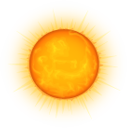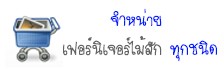Powerbuilder กับการ Sorting Datawindow
วันนี้ได้ลองโหลด PB12.5 มาทดลอง
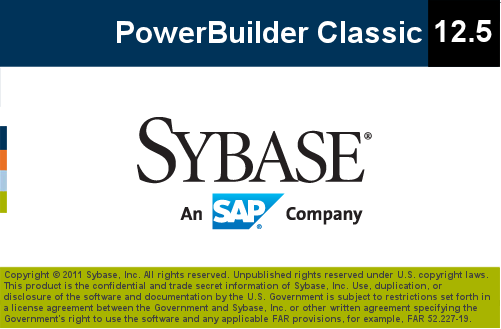
เลยได้ Code มาแนะนำดังนี้
ก่อนอื่นต้อง กำหนดชื่อ Column header ให้เหมือนกับชื่อ Fields และ ต่อท้านด้วย ‘_t‘
ตัวอย่าง Column Name : ’emp_id’
ให้กำหนด Column Header เป็น ’emp_id_t’ กำหนดเฉพาะ Column ที่ต้องการ
จากนั้นให้ใส่ Code ของ Event Clicked ดังนี้
String ls_old_sort, ls_column
Char lc_sort
/* Check whether the user clicks on the column header */
IF Right(dwo.Name,2) = '_t' THEN
ls_column = LEFT(dwo.Name, LEN(String(dwo.Name)) - 2)
/* Get old sort, if any. */
ls_old_sort = dw_1.Describe("Datawindow.Table.sort")
/* Check whether previously sorted column and currently clicked column are same or not. If both are same then check for the sort order of previously sorted column (A - Asc, D - Des) and change it. If both are not same then simply sort it by Ascending order. */
IF ls_column = LEFT(ls_old_sort, LEN(ls_old_sort) - 2) THEN
lc_sort = RIGHT(ls_old_sort, 1)
IF lc_sort = 'A' THEN
lc_sort = 'D'
ELSE
lc_sort = 'A'
END IF
dw_1.SetSort(ls_column+" "+lc_sort)
ELSE
dw_1.SetSort(ls_column+" A")
END IF
dw_1.Sort()
END IFที่มา : http://power-builder.blogspot.com/
Off
04
Sep