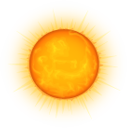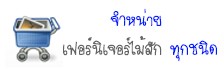การ fix ssh Could not load host key:
วันนี่ได้ลองติดตั้ง Ubuntu 10.04 จะใช้ ssh ปรากฏว่า start ไม่ได้ แจ้งแบบนี้
root@hwifi:/etc/ssh# /etc/init.d/ssh restart
Could not load host key: /etc/ssh/ssh_host_rsa_key
Could not load host key: /etc/ssh/ssh_host_dsa_key
* Restarting OpenBSD Secure Shell server sshd
Could not load host key: /etc/ssh/ssh_host_rsa_key
Could not load host key: /etc/ssh/ssh_host_dsa_key
แก้ปัญหาดังนี้ครับ
เข้าไปที่
root@hwifi:/etc/ssh# cd /etc/ssh/
สร้าง key ตามนี้ครับ
root@hwifi:/etc/ssh# ssh-keygen -t rsa -f /etc/ssh/ssh_host_rsa_key ทำตามขั้นตอน
แล้วก็สร้าง
root@hwifi:/etc/ssh# ssh-keygen -t rsa -f /etc/ssh/ssh_host_dsa_key
เสร็จแล้วให้ restart ssh อีกครั้ง เป็นอันเสร็จสมบูรณ์
Off
26
Jul